So you've written a wonderful book jam-loaded with valuable story content, had it edited expertly with an excellent, eye-grabbing cover designed and uploaded it to Amazon. But, getting traffic to your book can be hard in such a crowded market of Amazon's seller.
Luckily Amazon is our ally - they released recently, their CPC promotional ads platform namely KDP Ads. It can help you with selling more books. I think it's particularly valuable during the launch while getting early downloads can lead to a multiple of additional downloads because Amazon will promote your book. It will grow to turn out to be more good for authors over time. Likewise with anything, it's ideal to get in there and give it a shot for yourself.
KDP advertisements may not be intended for everybody except the certainly see merit in it and can see it filling in prominence and viability within the near future.
Promotional ads can be particularly valuable during the primary seven days of your launch, where get a ton of downloads in a short measure of time.
Keep in mind, you can edit, pause or drop campaigns at any time, so don't be victim of fear to trying out various techniques. See what works, what doesn't work, and adjust your campaign's mission in like manner.
This part gives a step by step instructional tutorial on the best way to begin your first Amazon KDP ads campaign:
Step 1: Start your first KDP ad campaign in KDP dashboard
Sign in to your account at kdp.amazon.com. From your bookshelf select the book you need to promote. Then click "promote and advertise" under the KDP Select segment.
Step 2: Click "create an ad campaign"
Step 3: Choose your campaign type
Select to either target on your advertisements by keywords (Sponsored) or target on your ad by product or interest (Product Display Ads). We will go through the steps of Product Display Ads in this tutorial, the process for sponsored is basically the same.
Step 4: Target your ad by products
Targeting on your advertisements by interest means your ads reach at clients dependent on their browsing history. Targeting your advertisements by item/product shows your ads in the detail pages of items you handpick yourself. These can be books, motion pictures or other related items. Attempt a selection of books closely related to yours. Run a few distinctive ad campaign to see which yield the best outcomes.
Step 5: Selection of books to Target by Keyword
Search relevant keywords to discover what other books to target. You can either choose competing books or books your target readers are probably to be checking out. It pays off to do some research into your target audience's interests and habits so you can make better forecasts.
You can look for competing books to target by either typing in keywords or the particular ASIN. Click "add" once you discover them.
For sponsored items, you appear in search results. Along these lines, in case you're attempting to rank on Amazon for a hunt term like "Indie-Publish a Book on Amazon," you could pick this type of campaign to make your book rank higher. Type in the keywords you need to target for.
Step 6: Add a ton of books to increase your impressions
Recommended, targeting large amount this expands the measure of spots your ad can be shown thus additionally increases impressions. Keep in mind, you possibly pay when your ad is clicked/tapped on, not when it is just seen. Saying this however, in the event that your ad has under 0.1% CTR (click through rate), Amazon might consider it low relevance and suspend it. So do your research into who to target.
Step 7: Unselect the Extend Reach
If you've targeting on a great deal of relevant books, you presumably don't need with Amazon to show your book on other books that may not be relevant.
Step 8: Enter in your campaign name, high bid max and Budgeting
Your cost per-click-bid is the maximum amount you will pay at whatever point a potential client taps/clicks on your promotion. The bid guidance Amazon gives depends on the current book cost and click to purchase rate. Famous targets have more competition thus higher bid rates. Test targets which are suitable for you.
The minimum amount for your campaign spending plan is $100. In the event that you set it for say, $250, you will not really be charged this full amount, provided that you have enough clicks/taps amounting to $250. You're charged 1c more than the next highest bid each time your promotion is tapped/clicked on.
Step 9: Enter your Campaign length and pacing
Pick how long your campaign will run for and regardless of whether you need your budget as fast as could really be expected or spread uniformly all through the span of your campaign. Your campaign will end either when the end date is reached or your budget evaporates, whichever is first. Hover over the question marks to get more info.
Step 10: Enter the Headline, preview your ad and submit
For your headline, don't really enter for the sake of your book. Ensure it attracts readers to tap/click on your ad. A preview of your promotion is automatically generated on Amazon utilizing your book's data. Select your measurements and really look at the details of your campaign summary.
Step 11: Wait for promotion approval
Amazon will endorse your ad within the 72 hours. You will get an email when the review is completed. Once it has been approved, they will start serving your book to clients!
Step 12: Review your details
You probably will not get your targeting spot on first time round so monitor your status consistently all through the term of your campaign. Change your offering and attempt diverse targeting methodologies.
As your promotion is essential for an auction, there's no chance of seeing how it is getting along live, yet you can check its status from your ad campaign screen. Recommended, you do this daily.
Here is a breakdown of the measurements:
- Impressions - the occasions your promotion has showed up on amazon.com
- Clicks - the occasions viewers have clicked/tapped on your promotion
- Average CPC - the average value you pay each time your promotion is tapped/clicked
- Detail page views - the occasions somebody who has clicked/tapped on your advertisement has additionally viewed your book page
In this self-publishing journey you should increase your area of influence which has similar interest or make new friends which could help you to achieve your goal or provide help to get a title of "a Best Selling Author". We are helping folks to format their manuscript and expertly designed book covers, we have skilled individuals to take care of technical aspects in self-publishing industry on the web for you. Visit our website to know what we do.
How much you satisfied with this article? Comment below.
Share this article with your social circle at social channels. Be a part of Social Being!

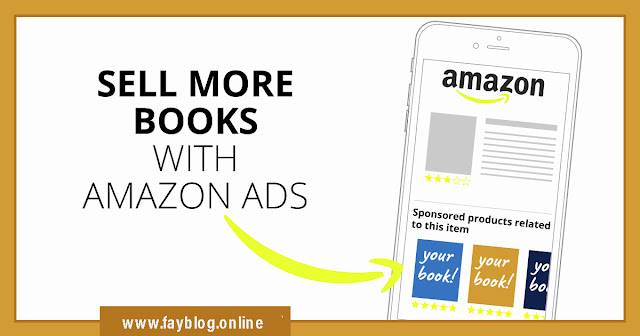










No comments:
Post a Comment
Please do not put any spam link in the comment box. Thanks