Transforming your eBooks into audibles is an extraordinary method to stand out in a crowded market. You can reach at an entirely different marketspace of Audible audiences and oblige clients who favor paying attention to audiobooks instead of attempting to make time in their busy timetables for reading. Giving both eBooks furthermore, book recordings (and soft cover books as well!) helps your expert image as an creator and adds one more stream to your passive revenues.
As a self-published author, If you want to reach people as much as you can, you'll be available to those people too who has lost their eye-sight, or blind by birth. Audiobooks and audibles are the great source to connect with these individuals. In some cases people are not with any disability but even then they like to listen books instead reading. KDP publishing gives you this opportunity to reach these listeners through audiobook using ACX platform. So why not to use this to increase your reaches more and give them a gift of your new book in audio format?
ACX is a platform where you can easily convert your kindle books into audio formats. But first, you need to know about how ACX works? Here are following step-by-step guide to turn your kindle into audiobook.
1. Visit www.acx.com
Register or login at www.acx.com and enter your book title, ISBN, or author name etc. Then ACX will look through Amazon.com for rights you may have utilizing your name.
2. Search Your Book
Now search your book in the search bar of ACX to turn into an audiobook, when you find your book just click on "This is my book" button.
3. Select the Narration option
Here you get to select the options, whether you are searching for a narrator, have converted your book in audio files already and wish to sell, or if you'll be doing narrating yourself. Recommendations are, you should outsource it to get better quality audio with good pitch and dialogue delivery for narration.
4. Agree to the terms of ACX
Read their terms carefully before continuing further. Each time you convert your book into audible utilizing ACX you enter into a different agreement.
5. Enter your Book Description
Provide potential Audible listeners introduce with your book, giving them a sense of the content and value for readers. It's ideal to simply utilize your amazon book description for this.
6. Enter the Copyright Info
Affirm yourself as a copyright proprietor for your unique book just as your audiobook for copyright year enter in the current year.
7. Choose Category
Identify your book is fall in either fiction or non-fiction category, and then choose the most suited for book.
8. To consider the Narrator Voice
Identify! What type of narrator voice you want? Give some careful consideration to tone, accent, pitch & gender as this will impact how readers decipher your message.
9. Add Additional Comments
Write an additional comment for narrator to give a good indication of who you are?, the value of your books, your targeted readership etc. So that narrators excited to work for your project.
10. Add an Script for Audition
Type an script to make them speak, or upload an script file to get the ideal storyteller fit for your book.
11. Enter Book Word Count
Type your book's word count, now you've completed first section of how to convert an eBook into audiobook using ACX. We are on the next: Distribution. This is where you'll set the parameters for the distribution of your audiobook.
See Part Two of "Convert your Kindle eBooks into audiobooks using ACX". Click or Tap on button below:
How much you satisfied with this article? Comment below.
Share this article with your social circle at social channels. Be a part of Social Being!












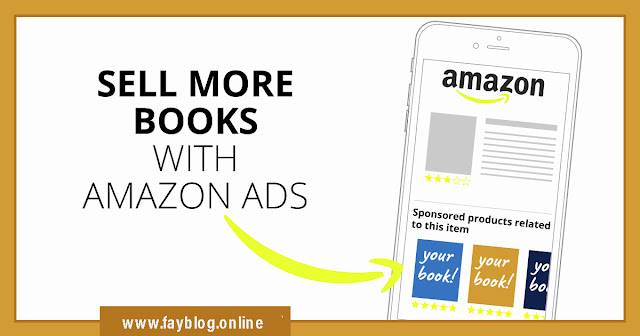

No comments:
Post a Comment
Please do not put any spam link in the comment box. Thanks