Kindle Direct Publishing (KDP) makes it unbelievably simple to publish Kindle eBooks to Amazon. Your book will show up in the Kindle Store within about a day and be accessible to people worldwide. It's totally free and you get up to 70% royalty on each sale. It takes less than 5 mins and you can make changes to your book at any time after it's live on Amazon Kindle Store.
You don't need to be a John Milton or Shakespeare to be a writer nowadays and you don't need to fight with annoying publishers to get your book out there either. You'll learn through the process and every step will help and make you able to self-publish your first Kindle book on Amazon.
Follow these steps below, and you will have an independently published your own book before the end of today.
Step 1:
Visit kdp.amazon.com and Log In or Sign Up
Let's get started, Register an account on Amazon KDP. Or sign in if you have one. Then, visit the Dashboard.
Step 2:
Add New Title
Click on "Create new title". This will show the "Introducing KDP Select" screen underneath.
Step 3:
Enrollment in KDP Select
Recommendations are, check this box to see incredible benefits. It empowers you to offer your book for free for a selected period of time after publishing, which urges Amazon to promote it further and help you with building your email list. You can dive more deeply into KDP Select here.
Step 4:
Enter the Book's Title and Subtitle
Enter in your book name and subtitle. Enlighten your readers about your book so they know what they will get out of understanding it. For extra focuses, use keywords that your readers are looking for to build your chances of being found.
Step 5:
Enter Your Book Description
This is your readers' first genuine taste of your book's content, similar to the blurb on the back cover of a printed book. Ensure it is elegantly written, interesting and enlightening enough to give your readers a smart thought of what's your book is about. You can use some HTML to make your description more engaging. Here are some tips to write a perfect book description for Amazon.
Step 6:
Enter the Contributors of your Book
To add a writer/author, Click on "Add contributors". If you did work with your team for your book then add more entries by clicking "Add contributor" and select their title according to their contribution in your book.
Step 7:
Add the Writer/Author Name
Add the writer/author's name — that is you! This could be a pen name if you want.
Step 8:
Verification of Your Publishing Rights
You own the digital rights to your book as a writer, click to verify that.
Step 9:
Target Your Book to Customers
You can pick up to two classes for your book. Select these carefully as they help your expected readers with discovering your book. Recommendations are, settle on the categories dependent on competing books that are performing great.
This is the place where a book's category ranking is displayed.
Step 10:
Choose Categories
The more explicit the niche your category falls into, the almost certain it will be found by the right audience.
Step 11:
Select the Age if Applicable
Leave this tab blank except if it is a children's book.
Step 12:
Choose the Search Keywords
Search keywords assist your book with being found by individuals who are looking for Amazon's relevant topics. Recommendations are, Choose these keywords by using keywords research tools like Jungle Scout, Google Keyword Planner Tool and other competitors.
Step 13:
Select Your Book Release Option
If you'd prefer to make your book accessible for pre-order, to give yourself some extra marketing time before you are done, select "Make my book available for pre-order." If your book is done and all set live, select "I'm ready to release my book now." You can make changes in it at any stage after to publishing if needed.
Step 14:
Upload or Create Your Book Cover
Your cover image says exactly about your book as your title does. You can make it your own using Kindle cover maker but it will not be close to as appealing as having one designed by an expert book cover artist. Hire Cover Artist
To display optimally, read the rules displayed to ensure your cover image is in the required formatting of KDP. Then, click "Browse for image" to upload the book image file from your PC.
Step 15:
Select DRM option
If you click on "What's this?" you can dive more deeply into digital rights management (DRM).
Basically, DRM decides whether your readers are allowed to lend your book out to other people. Take a deep dive for DRM. here
Step 16:
Upload Your Book Manuscript in The Correct Format
In the event that you need assistance with how to design your book accurately read this before, or feel free to upload it in one of the following formats: (HTM, or HTML), (DOC or DOCX), Adobe (PDF), (MOBI), (KPF), (EPUB), (RTF), (TXT) .
Step 17:
Convert Your Book into Kindle Format
Click "preview" to check whether it has converted appropriately or not. This is an essential step if you have more mind boggling formatting like tables and charts.
Step 18:
Verify Your Publishing Territories
Verify whether you've the rights to distribute your book worldwide or just in specific territories/regions. I can't imagine a justification for why you wouldn't have any desire to distribute around the world.
Step 19:
Set Your Pricing and Royalties
Select your pricing based on your objectives and marketing/sales funnel. Here are some more info to assist you with settling the right decision: List Price Requirements Sales and Royalties FAQ Pricing Page
Step 20:
Enroll in Kindle Matchbook
Choosing this means that readers who've already purchased the print version of your book, get a discount on your Kindle version. This is a decent motivating force to help cling to those recurring customers.
Step 21:
Select Kindle Book Lending
Choosing this means readers can lend your book out for 14 days. This helps spread the word about your book and get more buyers.
Step 22:
Check All the Boxes Under Matchbook and Book Lending
Recommendations are, select both Kindle MatchBook and Kindle Book Lending. Agree to the terms and conditions and then click "Save and Publish."
Step 23:
Publishing on Amazon Kindle Store
Within 12 hours your book will be live on the world's biggest bookstore! It's just that easy peasy, Isn't it?
Now definitely, you will want to make your book's reach to more people. For this purpose, you should make your two more versions of your same book using Amazon KDP.
How to make your two more versions of your book, paperback using Amazon KDP and an audiobook using ACX?
Helping Hands
In this self-publishing journey you should increase your area of influence which has similar interest or make new friends which could help you to achieve your goal or provide help to get a title of "a Best Selling Author". We are helping folks to format their manuscript, uploading on Amazon and expertly designed book covers, we have skilled individuals to take care of technical aspects in self-publishing industry on the web for you. Visit our website to know what we do.
How much you satisfied with this article? Comment below.
Share this article with your social circle at social channels. Be a part of Social Being!










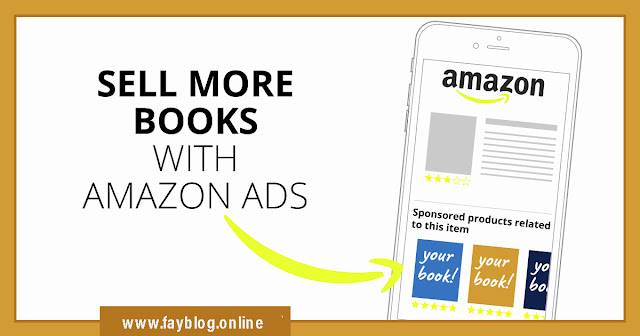

No comments:
Post a Comment
Please do not put any spam link in the comment box. Thanks